# 
<!--fit
<style scoped>a { color: #26c; }</style>
This is presenter note. You can write down notes through HTML comment.
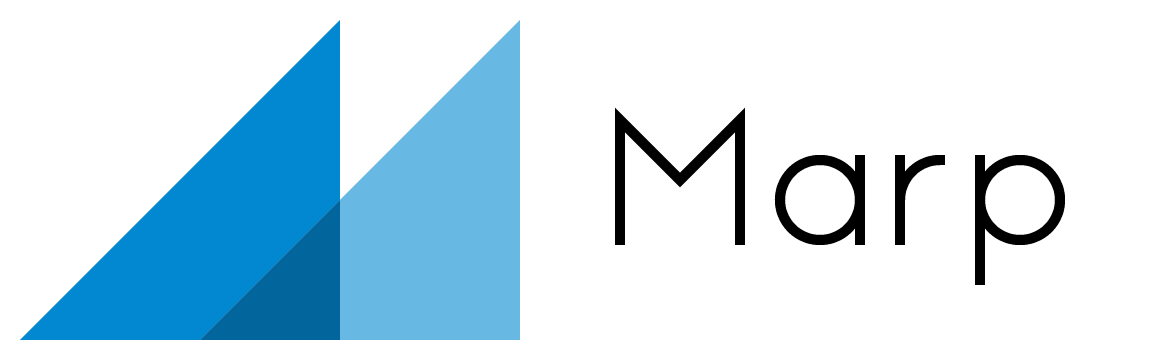
 ## **[Netlify](https://www.netlify.com/)** #### Ready to write & host your deck! [](https://app.netlify.com/start/deploy?repository=https://github.com/yhatt/marp-cli-example) ---  ## **[Vercel](https://vercel.com/)** #### Ready to write & host your deck! [](https://vercel.com/import/project?template=https://github.com/yhatt/marp-cli-example) ---
fit
fit